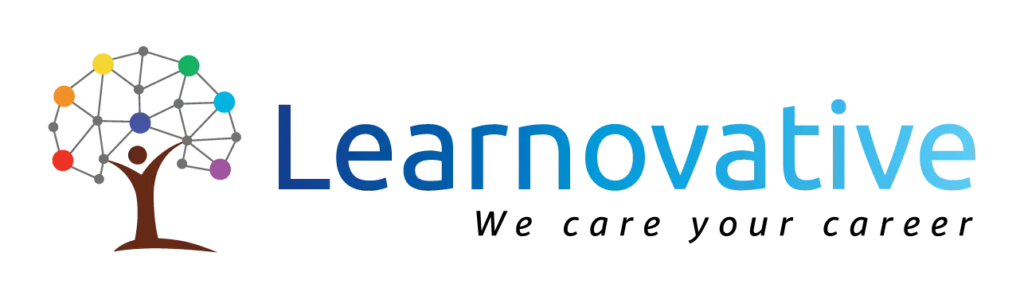Managing code effectively across multiple Scrum teams working on a new product requires a well-defined branching strategy to avoid conflicts and streamline continuous integration. Below are a few branching strategies you can consider, keeping in mind that the approach needs to be simple, easy to manage, and scalable across multiple teams working in parallel.
1. Git Flow
Git Flow is a well-known branching model that provides a structured approach. It works well if your teams are working on feature development, bug fixes, and releases concurrently.
- Main Branches:
- main (or master): This represents the production-ready code. It’s stable and contains the latest release-ready code.
- develop: This branch contains the latest integrated development work from all teams. It’s where features, fixes, and enhancements are merged before being released.
- main (or master): This represents the production-ready code. It’s stable and contains the latest release-ready code.
- Supporting Branches:
- Feature Branches: Each team works on its own feature/ branch, derived from develop. Once the team finishes a feature, they merge it back to develop.
- Naming convention: feature/team-name/feature-name
- Example: feature/team-alpha/user-authentication
- Naming convention: feature/team-name/feature-name
- Release Branches: When develop has enough features for a release, create a release/ branch from develop to prepare for the release. The release branch is where you’ll freeze the code, test, and fix any last-minute bugs.
- Naming convention: release/1.0.0
- Naming convention: release/1.0.0
- Hotfix Branches: For urgent fixes in the production version, create a hotfix/ branch directly from main. Once the hotfix is complete, it gets merged into both main and develop.
- Naming convention: hotfix/critical-fix
- Naming convention: hotfix/critical-fix
- Feature Branches: Each team works on its own feature/ branch, derived from develop. Once the team finishes a feature, they merge it back to develop.
- How to manage integration:
Teams merge their feature branches into develop frequently (ideally daily or after each sprint). Regular integration ensures early detection of conflicts.
Pros:- Clear structure with dedicated branches for features, releases, and hotfixes.
- Easy to track progress and isolate changes by team.
- Scalable for multiple teams.
- Clear structure with dedicated branches for features, releases, and hotfixes.
- Cons:
- Might require more overhead in terms of branch management, especially if teams are very frequent in merging.
- Might require more overhead in terms of branch management, especially if teams are very frequent in merging.
2. GitHub Flow
GitHub Flow is simpler and well-suited for continuous integration. This strategy works best for environments where you deploy regularly (even multiple times a day).
- Main Branch:
- main: This is the only active branch. The code on main is deployable at all times. All new work is directly integrated with this branch.
- main: This is the only active branch. The code on main is deployable at all times. All new work is directly integrated with this branch.
- Supporting Workflow:
- Feature Branches: Each team creates a feature branch off main. Once a feature is completed, they create a pull request (PR) for review and merge it back into main. Continuous Integration (CI) runs on PRs to ensure that everything works before merging.
- Naming convention: team-name/feature-name
- Example: alpha/user-authentication
- Naming convention: team-name/feature-name
- Continuous Deployment: The main branch is continuously deployed, meaning once a PR is merged, the new feature or fix is automatically deployed to a staging or production environment (based on your CI/CD setup).
- Feature Branches: Each team creates a feature branch off main. Once a feature is completed, they create a pull request (PR) for review and merge it back into main. Continuous Integration (CI) runs on PRs to ensure that everything works before merging.
- How to manage integration:
Since every change is merged directly to main, frequent PRs are necessary. Teams should ensure their feature branches are always up-to-date with the main branch to avoid conflicts. CI/CD pipelines should automatically handle merging and testing.
Pros:
- Simple and easy to implement.
- Ideal for small teams and high-frequency deployments.
- Continuous Integration and Continuous Deployment are easy to implement.
Cons:
- Can be more difficult to manage for larger teams with parallel work on multiple features.
- Requires frequent PRs and integration to avoid large merge conflicts.
3. Trunk-Based Development
Trunk-based development focuses on keeping the codebase simple by having all teams integrate into a single main branch (called the “trunk”). This strategy is ideal if you’re prioritizing rapid feedback cycles and a high degree of collaboration.
- Main Branch (Trunk):
- main (or trunk): All teams merge their changes directly into main regularly, at least once a day. There are no long-lived feature branches; instead, developers work on small, incremental changes.
- main (or trunk): All teams merge their changes directly into main regularly, at least once a day. There are no long-lived feature branches; instead, developers work on small, incremental changes.
- Feature Flags:
Teams often use feature flags or toggles to keep incomplete features from impacting production. Feature flags allow teams to deploy code that’s not fully complete but still keep it out of the user experience. - How to manage integration:
Each team integrates their work frequently (at least once per day) and uses feature flags or similar techniques to manage incomplete features. Automated testing and continuous integration pipelines are critical to ensure stability after each integration.
Pros:
- Simplifies branch management.
- Encourages rapid integration, leading to fewer merge conflicts.
- Continuous feedback loop for all teams.
Cons:
- Requires robust CI/CD and feature flag infrastructure.
- Can be difficult for teams not used to working with feature flags.
- Not ideal for larger, slower teams that need longer development cycles.
4. GitLab Flow
GitLab Flow is an enhanced version of Git Flow with support for CI/CD pipelines and environment management. It allows for better control over production environments and is suited for larger teams with distinct release and staging workflows.
- Main Branches:
- main: This is the branch that always holds the stable version of your product.
- development: This branch is used for ongoing development, containing the latest integrated changes from feature branches.
- main: This is the branch that always holds the stable version of your product.
- Supporting Branches:
- Feature Branches: Similar to Git Flow, each team works on its own feature branch created from development. After completing a feature, they merge it back to development.
- Production Branch: A production/ branch is created from main, and this contains code that has passed through the development stage.
- Release Branches: If needed, create a release branch from development when preparing for the next release cycle.
- Feature Branches: Similar to Git Flow, each team works on its own feature branch created from development. After completing a feature, they merge it back to development.
- How to manage integration:
Teams merge frequently into the development branch, which is continuously integrated into a staging or QA environment for further testing. The final release is made from main to production.
Pros:
- Flexible and integrates well with CI/CD pipelines.
- Scalable for large organizations.
- Clear separation between development and production environments.
Cons:
- More overhead for managing multiple branches.
- Requires robust CI/CD for automated deployment.
General Considerations for Your Teams:
- Continuous Integration: Regardless of the branching strategy, ensure that all teams are integrating frequently (at least once per day) to avoid large merge conflicts.
- Code Reviews: Set up code reviews for all pull requests to ensure quality and consistency.
- CI/CD Pipelines: Set up automated pipelines that run unit tests, integration tests, and other checks before merging code into develop or main (depending on your strategy).
- Feature Toggles: If you are using long-lived feature branches or trunk-based development, feature flags can help manage incomplete features without disrupting the user experience.
Conclusion
Based on your context with around 5 to 6 Scrum teams and a typical 2-week sprint cycles, Git Flow or GitHub Flow would be the most suitable strategies for managing code. Git Flow is ideal if you prefer more structure, especially for teams working in parallel on multiple features and releases. On the other hand, GitHub Flow is better if you aim for simpler, faster releases and prefer continuous deployment.
If your teams are looking for even simpler integration, Trunk-Based Development could be considered, but it may require better support in terms of CI/CD and feature flags.
Whether you’re aiming to elevate your career with a CSM Scrum Master course in Hyderabad or seeking a more specialized path through A CSPO training in Hyderabad, we’ve got you covered. Our Scrum Master course in Hyderabad provides hands-on coaching, real-world case studies, and guided exam preparation, while our CSPO course online training in Hyderabad ensures you master product‐owner responsibilities from anywhere. Join us to gain the skills and certification that top employers demand.