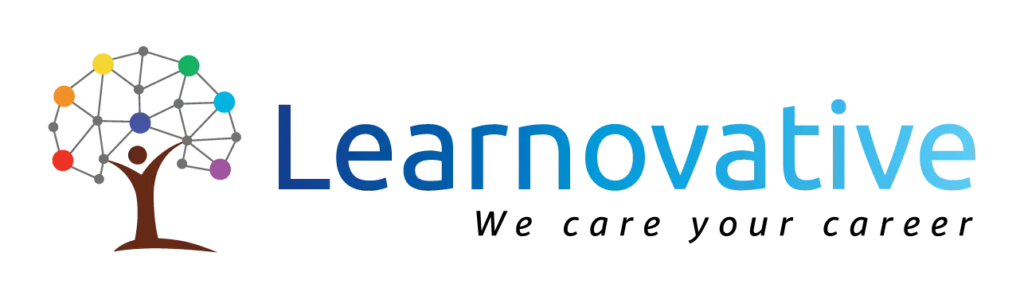Getting a certification credential is the beginning, not the end. Some certifications will have lifetime active and some certifications expire unless you showcase some continued knowledge and experience related to that certification. Scrum Alliance certifications come to the second category, unless you continue your learning and renew your certifications, they will expire.
Why to renew your Scrum Alliance certifications?
Renewing your certification periodically helps you to have access to a wider and global network of agilists, allowing you to access the valuable resources, being part of the community, and access to the practicing coaches and trainers. Keeping your certifications always active will prove your continued learning.
What are the prerequisites to renew your Scrum Alliance certifications?
Each certification has different requirements for SEU (Scrum Education Unit) and a different renewal cost. Every one hour of activity done related to Agile and Scrum will get you one SEU. Below URL of the Scrum Alliance website helps you to understand the details of the renewal requirements for individual certification and combination of different certifications.
Upon completing your certification, within 2 years you have to accumulate the required SEUs and then apply for renewal of your certification(s). It is important to note that if you have advanced level certification in any track (Product Owner, Scrum Master or Certified Scrum Developer), you no need to renew all certifications, you just need to renew the highest level of certification and it will renew all the lower levels in that track.
What are the ways to earn SEUs?
- Attending a conference or event related to agile or Scrum (It will be good to attend the Regional and Global Scrum Gathering for wider networking and knowledge from industry experts)
- Volunteer activities and giving back to the community by providing Scrum services or mentoring such as volunteering for Global Scrum Gathering paper submissions, Regional Scrum Gathering volunteers.
- Attending an online or classroom training program
- Listening to Agile and Scrum related Podcasts
- Reading books related to Agile and Scrum
- Attending a local user group meet-up (live or in-person)
- Watching a live or recorded webinar
- Coaching a person or facilitating a team-building activity within your organization
- Co-training with any CST or receive mentorship from a CTC/CEC
- Publishing articles or writing book(s)
How to upload SEUs for renewal of your Scrum Alliance certifications?
- Login to your Scrum Alliance website
- Select “My Dashboard” option from the Top Right of the page
- Click the “Add New SEU” link under the “SEU Activities” section on the Dashboard page
- You will be navigated to a page where you can upload your SEUs. Select the corresponding section and enter the details of your SEU which will add the SEUs.
How to check the available SEUs?
- Login to your Scrum Alliance website
- Select “My Dashboard” option from the Top Right of the page
- Click the “Review My SEUs for Renewal” link under the “SEU Activities” section on the Dashboard page
- You will be navigated to a page where you can see all your SEUs uploaded so far.
How to complete the Renewal process?
- Login to your Scrum Alliance website
- Select “My Dashboard” option from the Top Right of the page
- Click the “Renew” button next to your certification
- You will be navigated to a page where you can make the renewal fee.
- Upon successful payment, your certificate will be renewed to next 2 years
Tips to keep the renewal process hassle free:
- Do not wait until the last minute to renew, you may not show required SEUs
- Keep a target of getting every month 2 to 3 SEUs by planning required activities
- As soon as you complete an activity that gets you SEUs, upload it into your Scrum Alliance dashboard immediately so that you do not lose the track
- Join active Agile community groups in which webinars/meet-ups are being conducted regularly. This helps you to get reminders from the organizers for the events
Recent Posts
- Essential Metrics to Measure Scrum Team Performance 17/04/2024
- How to influence without Authority? 17/04/2024
- Impact Mapping Example 08/04/2024
- Business Agility Vs Organizational Agility Vs Enterprise Agility 08/04/2024
- Agile Vs agile vs Agility 28/03/2024