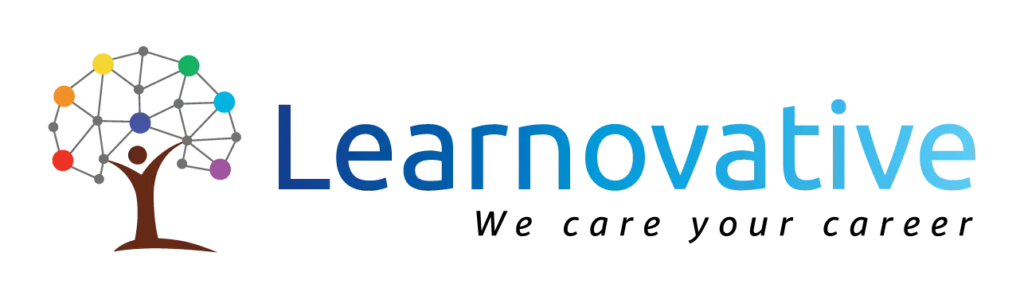Scrum is all about “Teamwork” and it requires a high level of collaboration, interactions and effective communication. When the Scrum Teams are colocated, it is possible to achieve collaboration, interaction and engagement and communication can be highly effective. But when teams are distributed, or all the team members work from home due to any situation such as a pandemic, it is difficult to have these factors. In this article, you can find some tips to make virtual meetings or Scrum Meetings effective. As a Scrum Master, you can explore these options to improve the engagement, interactions and communication in your Scrum Teams.
Challenges with the “Remote” meetings:
- People will directly join the meeting so there may not be prior interaction with the participants each other
- Getting all the people into a meeting is difficult as they may not have availability so coordination to check availability is time-taking
- Distractions from the place where they join the meetings
- Barriers such as voice breaking, due to low bandwidth delays in messages or lagging in screen share or video transmission
How to make remote (online) meetings effective?
Keep the below points in mind before any remote meeting:
- Timeboxing: Long meetings kill the purpose of the meeting, so keep any meeting for a defined timebox. If they are Scrum events, then better to follow guidelines as per Scrum Guide and if they are any generic meetings then make it maximum of one hour.
- Don’t club meetings: Ensure to have one meeting with one goal/outcome. If you try to club meetings, time may be spent but outcomes may not be achieved and it forces you to arrange another meeting for follow up.
- Parking Lot: Use an online version of the PArking lot to park unwanted or unrelated questions for further review.
- Clear roles: It would be better to clearly assign roles for the meeting such as timekeeper, notes taker etc. Clearly explain to them the responsibilities of that role.
- Include Fun: Meetings need not be serious, include some fun during the meeting so that it creates a lively and light environment.
Consider three steps for any online meeting such as Sprint Planning, Daily Scrum, Sprint Review, Sprint Retrospective, Product Backlog Refinement or any other meeting. These steps are Pre-meeting, During the Meeting, Post Meeting.
Pre-Meeting:
- Check and ensure if the meeting is really important and mandatory
- Identify the objective and mandatory attendees (keep only required attendees)
- Check the availability of required people by checking their calendars
- Ensure time zone differences is taken care of
- Identify the objective and agenda for meeting
- Prepare any materials such as slides or online polls or collaboration boards
- Send meeting invites ahead of time so that people will get enough time to plan
- Make sure to provide the required online collaboration resource links so that people can check the ability to access them
During the Meeting:
- Create a working agreement to make the meeting effective
- Announce the roles to respective people
- Explain the Agenda and the timebox
- Let people enable their Videos
- Mute everyone and let people unmute whenever they want
- If required record the meeting (in case further reference will be valuable)
- Use parking lot for unimportant questions
- Keep a digital timer to show the remaining time always to all participants
- As a facilitator be firm, fair and fun
- Follow the below tips to keep the engagement of the people high
- Keep Dynamic Polls
- Create breakout rooms and small group discussions
- Open-ended questions and let participants answer online
- Use the tools like raise hand
- Refer to the quieter participant names and get involved them
- USe online drawing tools instead of PowerPoint Presentations
Post-Meeting:
- Check whether the outcome of the meeting is achieved or not
- Ask the notes taker to present a summary of what has been noted
- Identify the action items and encourage the participants to own them
- Get a commitment on the action items deadline
- Share the meeting recording link to the participants
- If a follow-up meeting is needed, get the date and time finalized for that
- Take feedback on the meeting with a quick technique such as first of five
Tools that can help you to make remote meetings effective:
Mural (https://www.mural.co/): This is a very good tool to create collaboration in a group. There are some predefined templates that you can use.
Trello (www.trello.com): This is another great tool to create workflow boards and to perform activities during meetings. You can also use this for Parking Lot management.
Mentimeter (www.mentimeter.com): This has a wide range of options to create open-ended, closed-ended, leaderboard based competitive quizzes and many more options.
Google Spreadsheets: You can use this for brainstorming activities.
Google Slides: You can use this for brainstorming activities
Paper App for iPad: You can download this App on your iPad and connect it to your computer and start drawing and writing during the meeting. It will create highly interactive discussions.
Online Dice (https://freeonlinedice.com/): This is a simple online Dice for interactive voting.
Online Planning Poker (https://www.planningpoker.com/): This is an online version to get relative sizing using Story Point estimation during Product Backlog Refinement or Sprint Planning.
Team Retro (https://www.teamretro.com/): There are plenty of techniques available to conduct online Retrospective meetings.
If you are a Scrum Master, join our upcoming Advanced Scrum Master (A-CSM) workshop. It gives you a practical hands-on experience for various Facilitation Techniques and you can use them confidently as and when needed. You can find our course listing on our website https://www.learnovative.com/training-calendar/.
Recent Posts
- Essential Metrics to Measure Scrum Team Performance 17/04/2024
- How to influence without Authority? 17/04/2024
- Impact Mapping Example 08/04/2024
- Business Agility Vs Organizational Agility Vs Enterprise Agility 08/04/2024
- Agile Vs agile vs Agility 28/03/2024